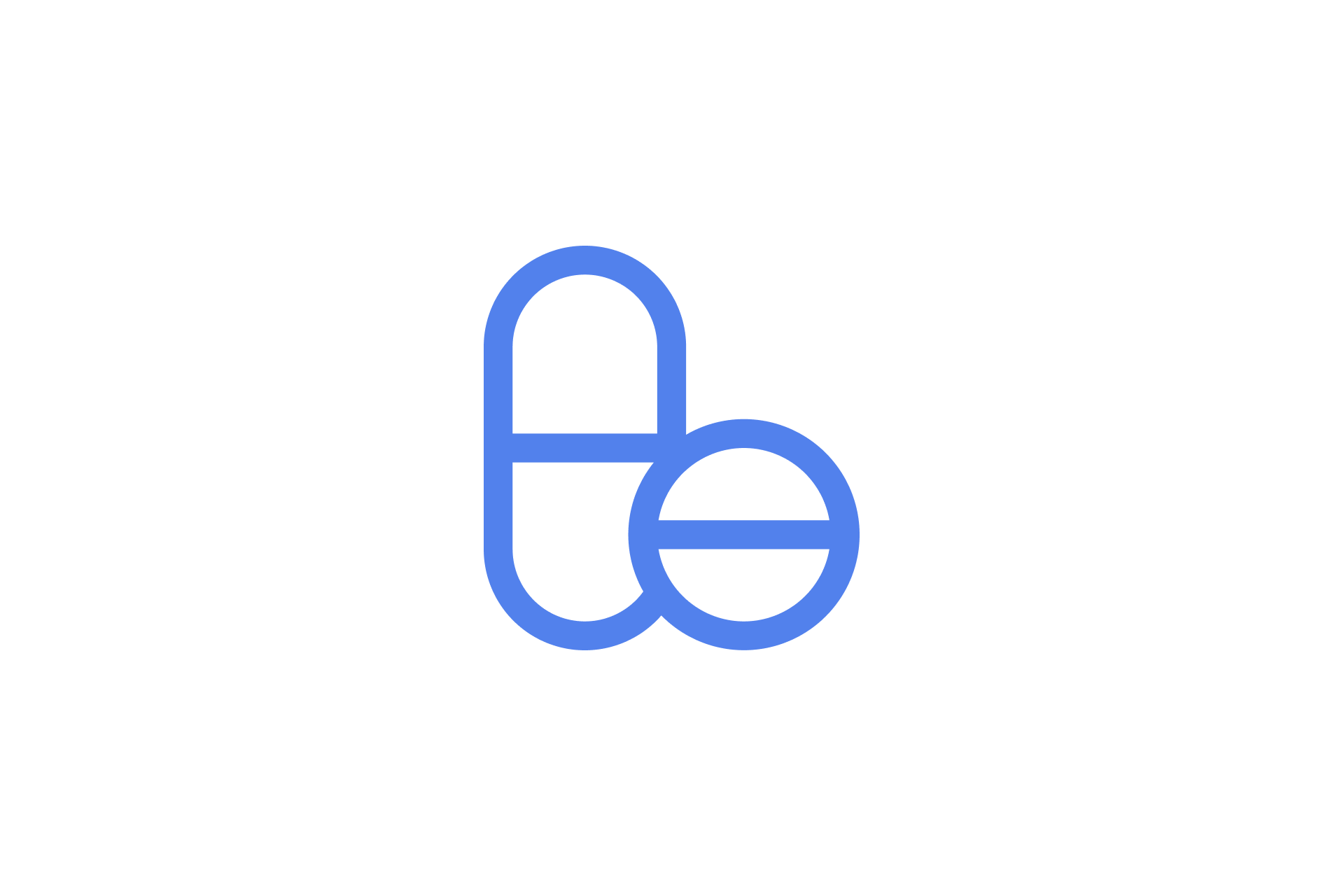
How to track Medication with Symptom Diary
Introduction
Maintaining a consistent medication schedule is crucial for managing health conditions effectively. The Symptom Diary app offers a convenient solution, serving as a digital organizer where users can log details of their pill and prescribed drug intake, including timing, dosage, and any relevant notes. By leveraging this tool, individuals can stay on top of their medication regimen and communicate essential information with healthcare professionals.
Understanding the Basics
The Symptom Diary app provides a user-friendly platform for tracking medication intake along with pains, symptoms, diet and activities. Users can input the date and time of each dose, specify the medication name, add relevant notes, and apply tags for easy retrieval.
Tracking Medication
Here's how you can track medication with the Symptom Diary app:
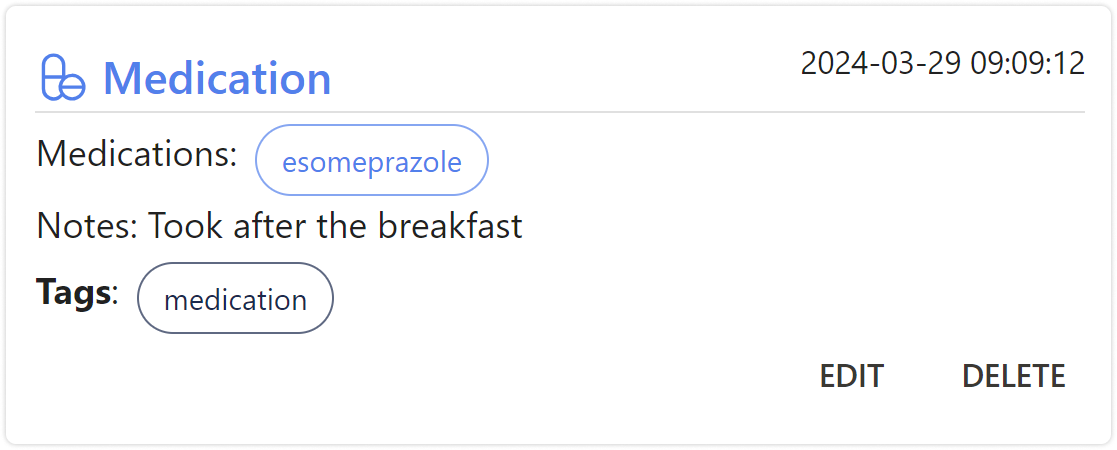
Date & Time: Record the date and time of each medication dose to ensure adherence to prescribed schedules.
Medication Name: Specify the name of the medication, such as "Esomeprazole" or "Aspirin," to maintain an accurate record of your medication regimen.
Notes: Include any pertinent information related to your medication intake, such as side effects experienced, changes in symptoms, or instructions from healthcare providers.
Tags for Search: Utilize tags like "heartburn relief" or "pain management" to categorize and search for specific medications easily.
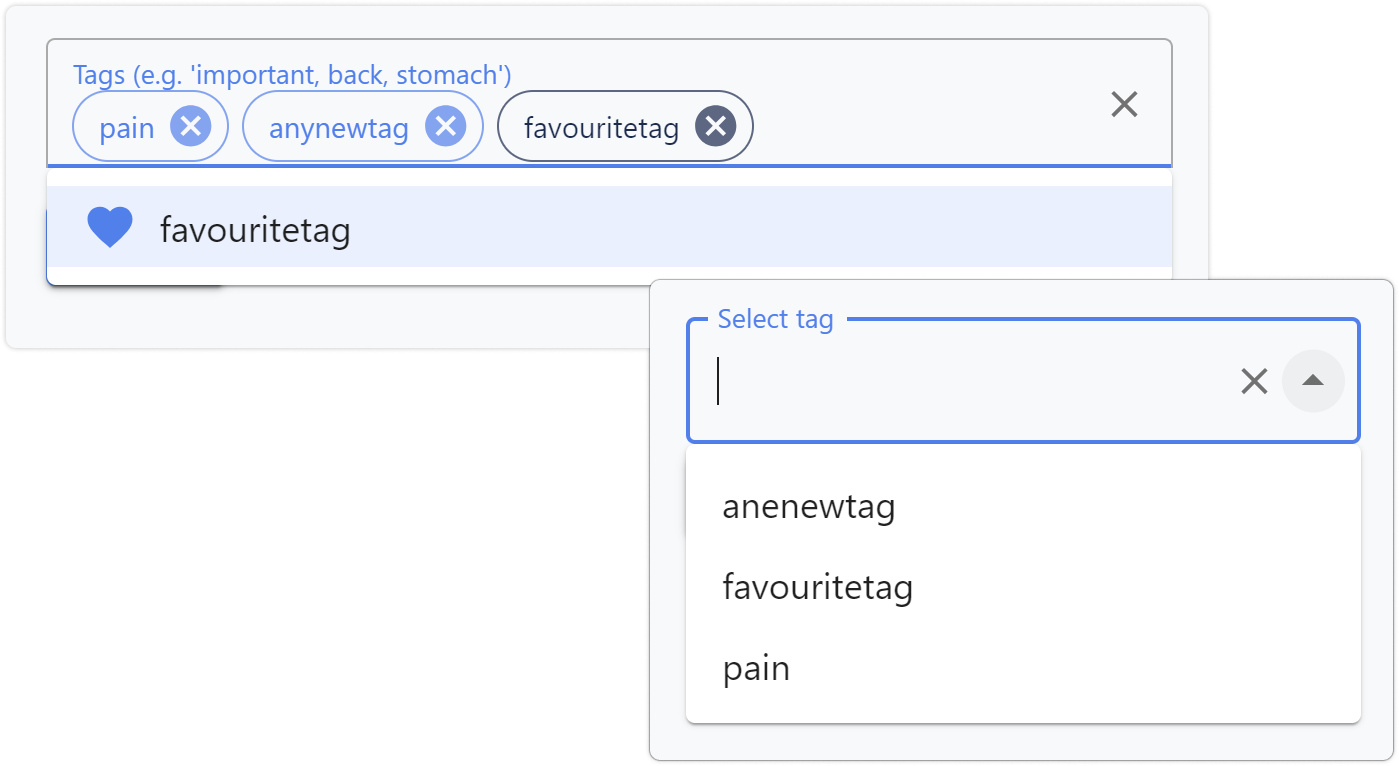
Notifications: Set reminders and notifications within the app to ensure you don't forget to track your medications, helping you stay consistent with your regimen.
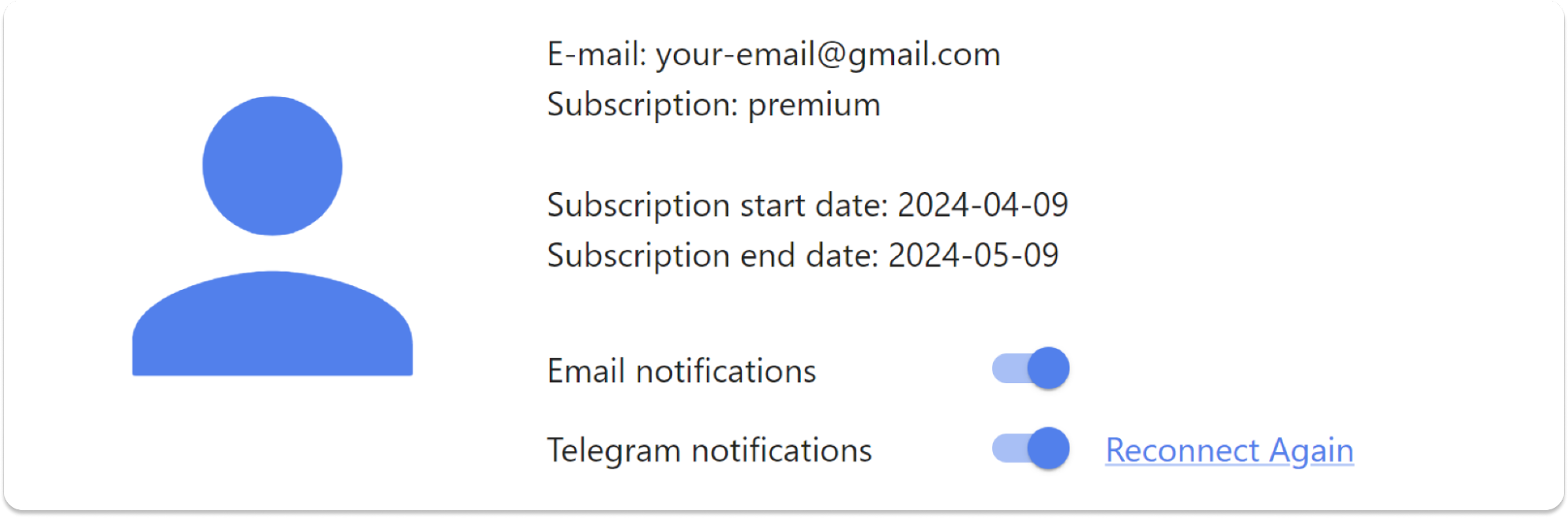
How the Symptom Diary App Helps
The Symptom Diary app offers several benefits for tracking medication:
Analytics and Charts: See medication usage patterns over time with analytics and charts, facilitating monitoring and optimization of treatment plans.
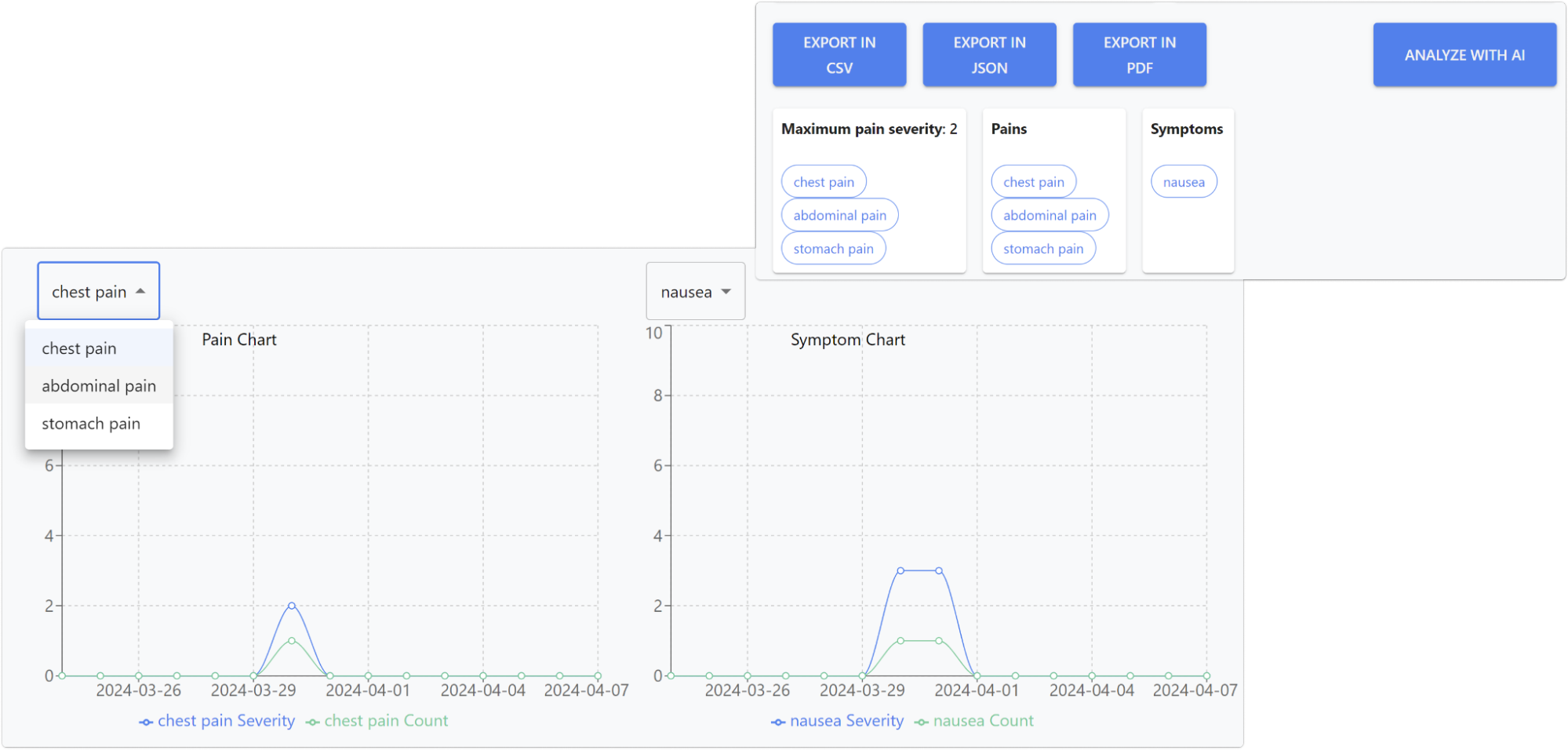
Export Feature: Easily export medication data for sharing with healthcare providers, enabling informed discussions about medication management.
Search Functionality: Quickly locate specific medications or dosage information using tags, enhancing data accessibility and reference.
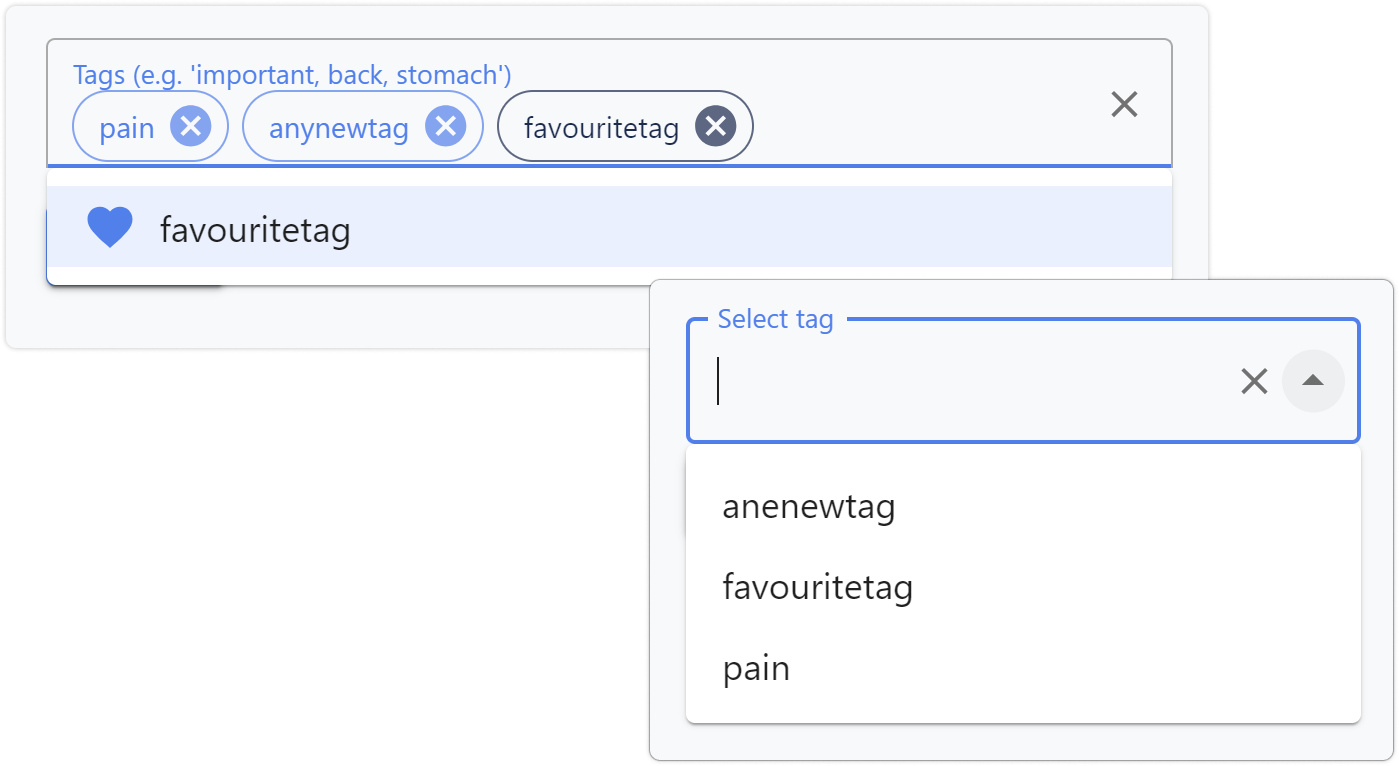
Examples
-
A user employs the Symptom Diary app to track their Esomeprazole intake for managing acid reflux. By documenting each dose and any associated symptoms or relief, they gain insights into the effectiveness of their treatment.
-
The patient logs their Aspirin usage for pain management. They notice patterns in pain relief and side effects, enabling them to communicate effectively with their doctor for adjustments.
Conclusion
The Symptom Diary serves as a valuable tool for tracking medication intake. By recording details such as timing, medication name, and notes, users can monitor their treatment plans and communicate effectively with healthcare providers. With features like reminders, analytics, export, and search functionality, the app empowers users to optimize their medication regimen and achieve better health outcomes.