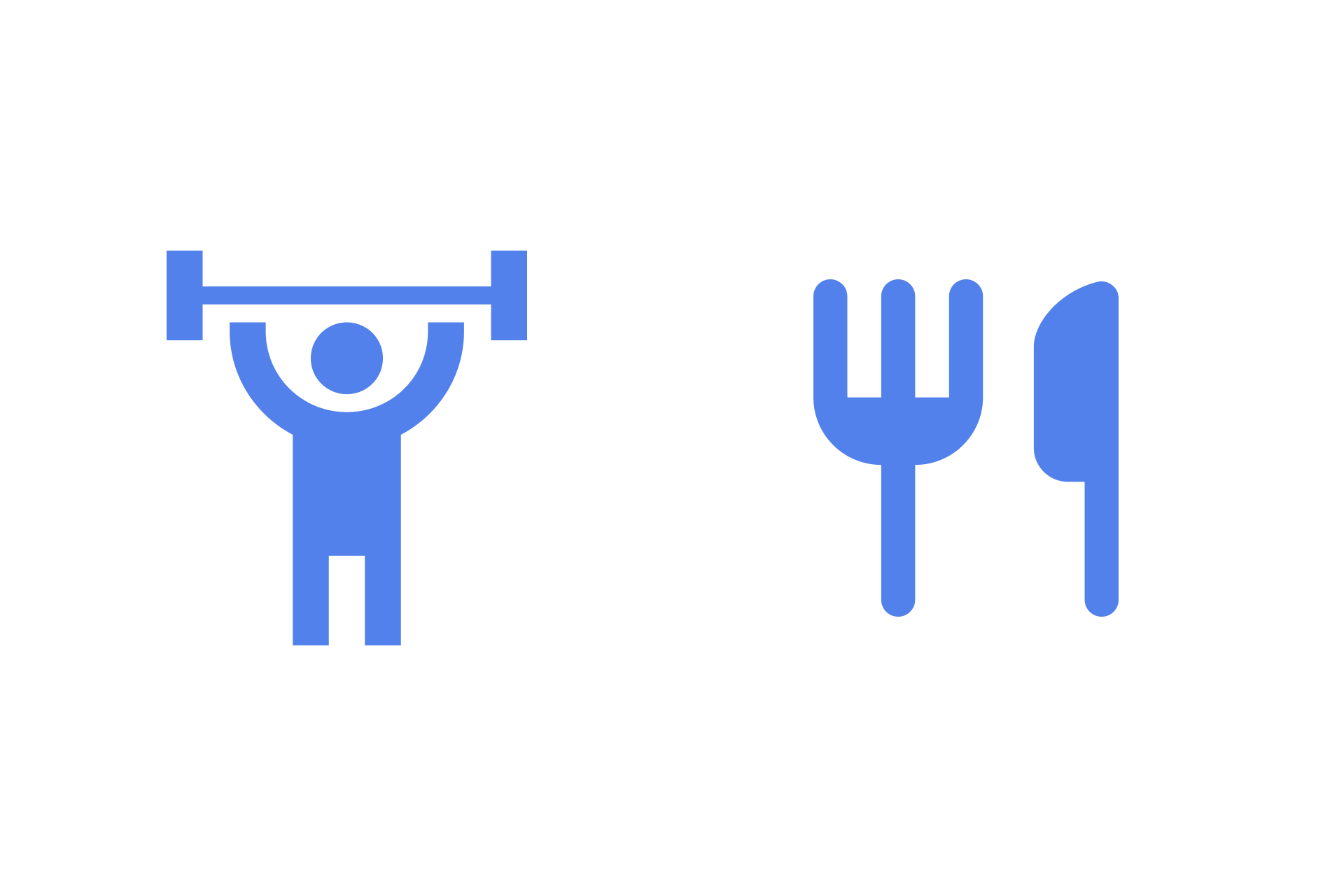
How to use Symptom Diary to Track Food, Drinks, and Physical Activities
Introduction
In our journey to better health, it's essential to note down what we eat, drink, and the activities we do. This is where the Symptom Diary comes in handy – it's like a personal journal for recording our pains, symptoms, meals, beverages, workouts, and how we feel afterward. By paying attention to these details, we can understand how our bodies respond to different inputs.
Understanding the Basics
Your Symptom Diary is your friend in understanding your body better. Apart from pains and symptoms it also has flows for tracking your food intake and monitoring physical activities. These sections help you spot patterns and make smart choices about your health.
Tracking Food
One of the main features of your symptom diary is logging your food intake. You can easily add entries for your main meals, drinks, and even sweets. Here's how:
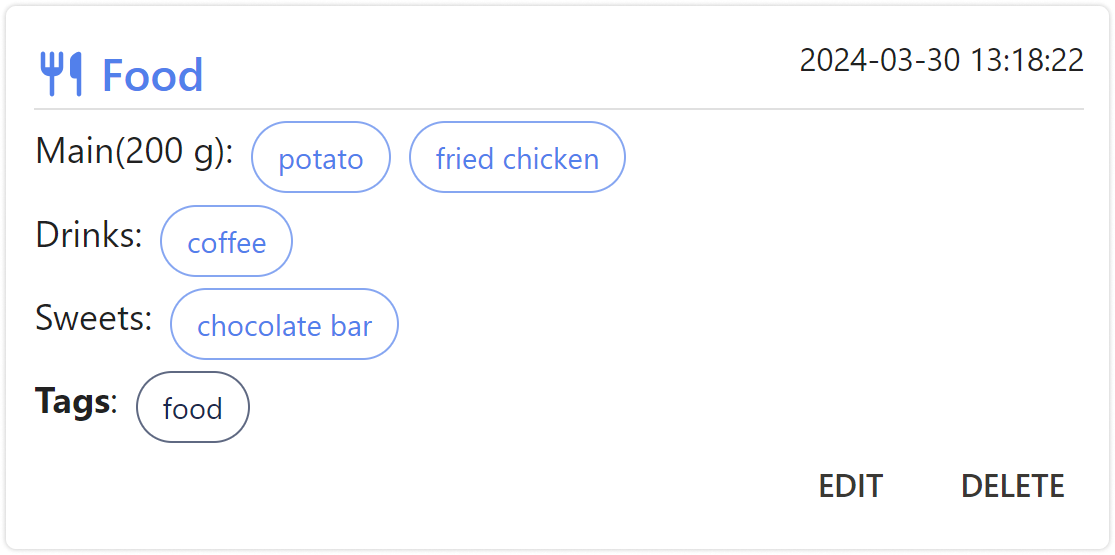
Main Meals: Start by writing down what you eat for breakfast, lunch, and dinner. Include details like portion sizes and ingredients to get a clear picture of your eating habits.
Drinks: Remember to log your beverage consumption too. Whether it's water, juice, or coffee, every drink counts. Note down the quantity and any extras like sugar or milk.
Sweets: Enjoyed a dessert or a sugary snack? Write it down in your diary. Being aware of your sweet treats can help you manage your sugar intake better.
Specify date and time of eating to understand when, and how regularly you are eating with having historical data.
To make finding specific entries easy, you can add tags to your food entries. For instance, if you're tracking your sugar consumption, you can tag entries with "sweets" or "sugar."
This way, when you want to review your sweet treats, you can simply search for the relevant tag.
Tracking Physical Activities
Besides food and drinks, your symptom diary also lets you log your physical activities. Here's how:
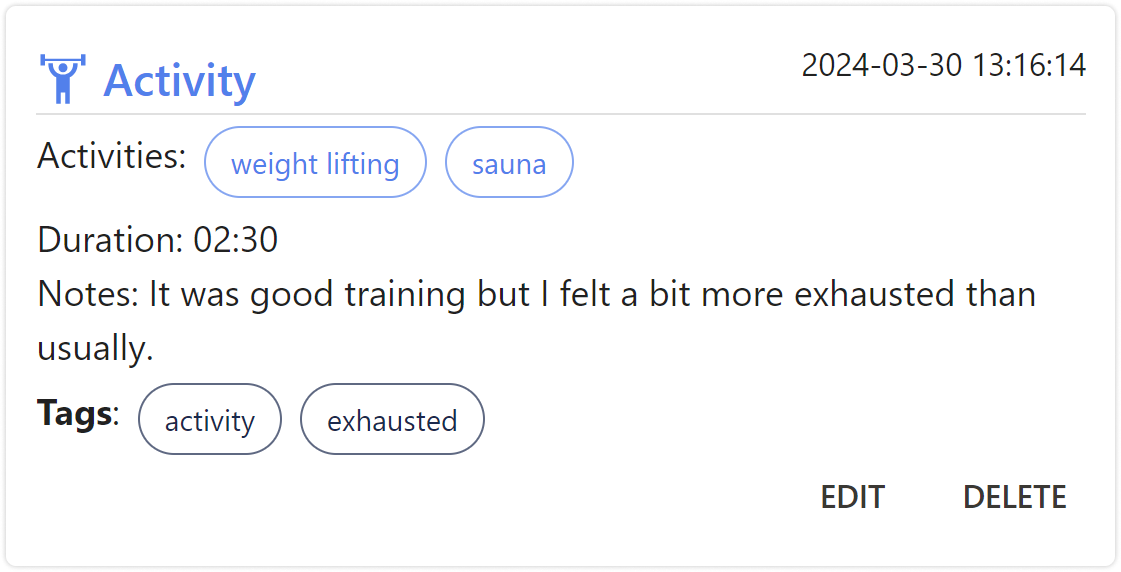
Activity: Specify the type of activity you did, whether it's jogging, yoga, or weightlifting.
Note down the date and time of your activity to keep track of your exercise routine.
Add any extra notes about your workout, like how long it lasted, how intense it was, or how you felt during and after.
Just like with food entries, you can add tags to your physical activity entries too. Tags like "cardio," "strength training," or specific exercise names can help you categorize and find your workouts easily.
How this works in real life
-
Managing Gastritis and Digestive Disorders: A person keeps track of their meals to figure out which foods trigger their stomach issues. By sharing this info with their doctor, adjustments can be made to their diet for better stomach health.
-
Monitoring Sugar Consumption: Another person logs their sweet treats to understand how these affect their energy levels. With this awareness, they make healthier choices and feel better overall.
-
Hydration Tracking: Someone records their water intake and notices the connection between hydration and energy. Armed with this insight, they stay hydrated and feel more energetic.
How the Symptom Diary App Helps
The Symptom Diary app provides numerous advantages for monitoring medication:
Analytics and Charts: View medication usage trends over time through analytics and charts, aiding in the monitoring and improvement of treatment strategies.
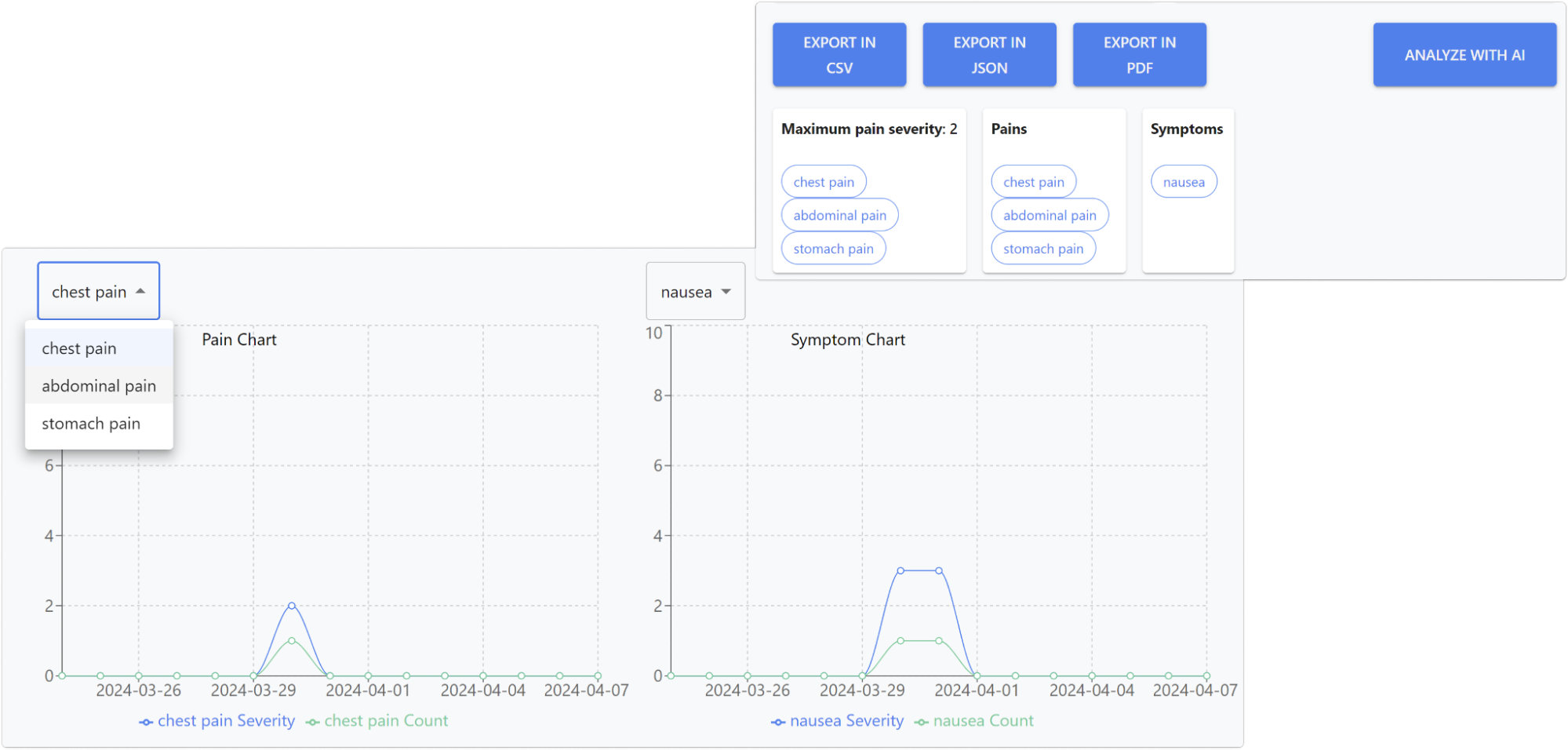
Export Capability: Effortlessly export medication data to share with healthcare providers, fostering informed discussions regarding medication management.
Search Feature: Easily find specific medications or dosage details using tags, enhancing accessibility and reference to data.
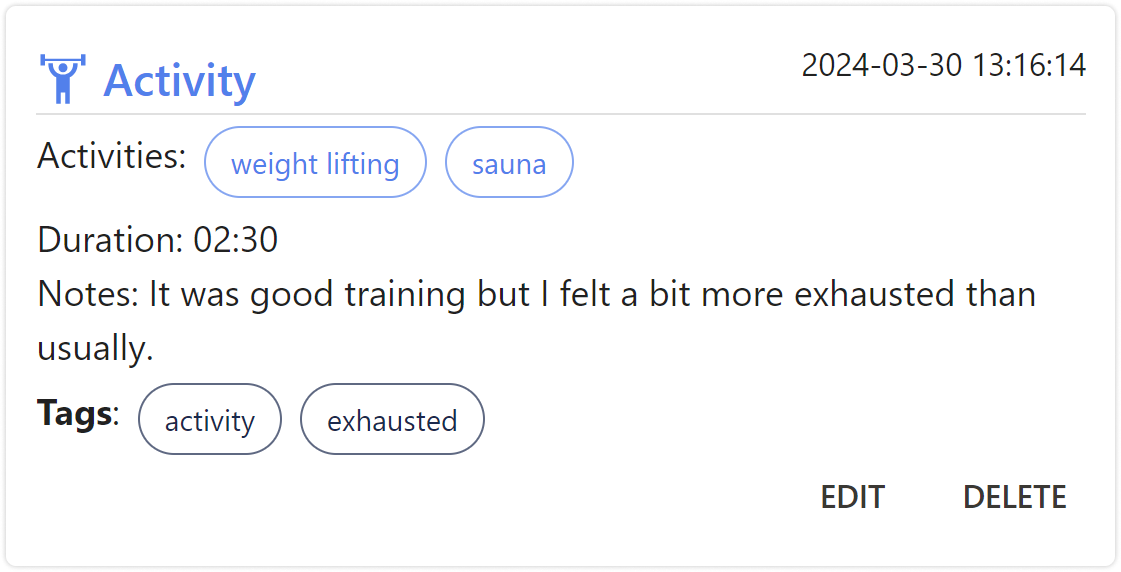
Conclusion
Your symptom diary is a valuable tool for taking charge of your health. By tracking your food and drink intake, along with your physical activities, you can gain insights and make informed decisions for a healthier lifestyle. So grab your pen or open your app, and start logging those meals and workouts!