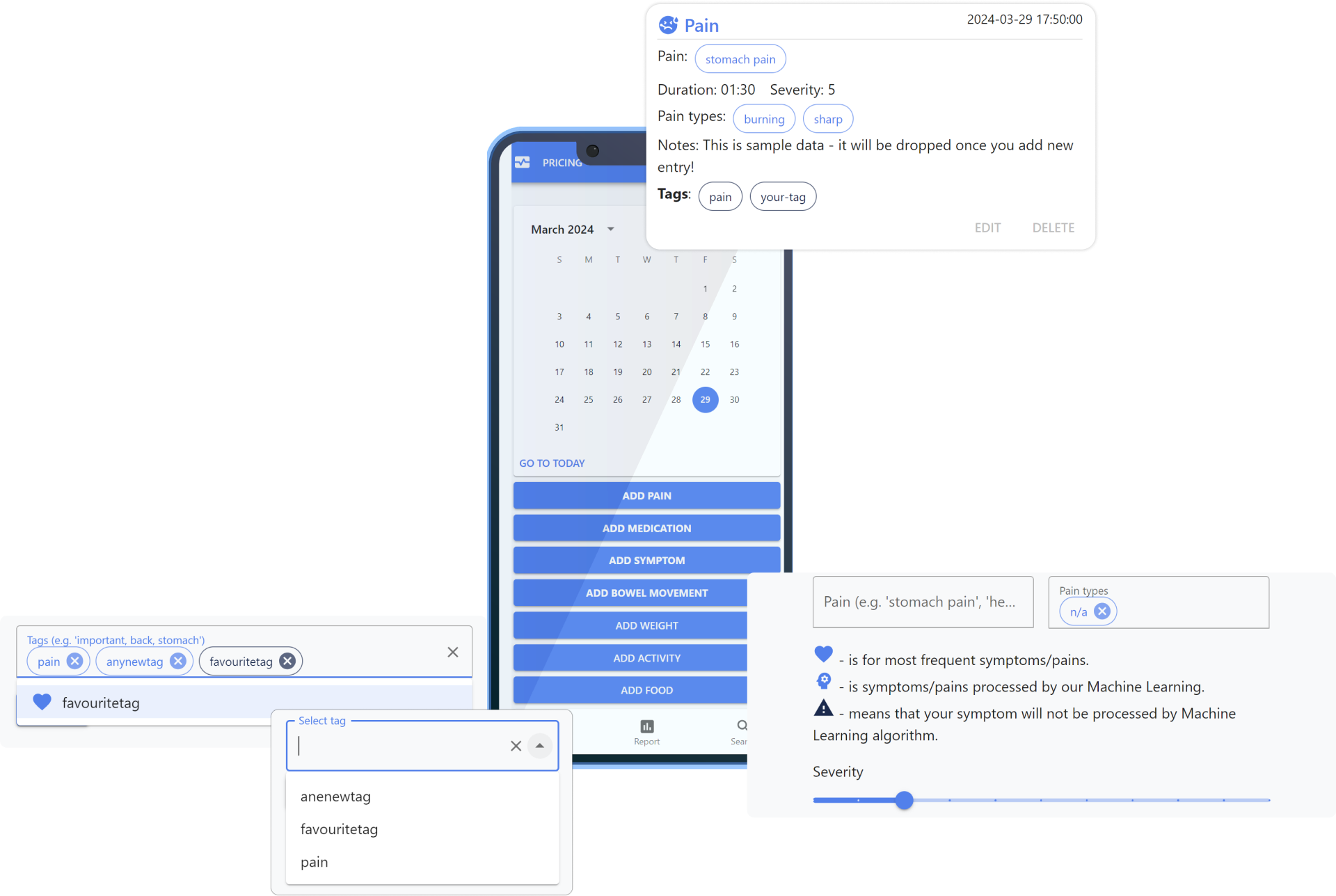
Symptom Diary: How to use
Entry types
There are different entry types in the application. You might use the ones you are interested in the most. Currently you might add:
- Pain
- Symptom
- Medication
- Food
- Bowel Movement
- Activity
- Weight
All of the entries have different purposes and different data fields, even though there are some common concepts.
Favourites
This feature was introduced for convenience only. For example, if “stomach pain”, or “weight lifting” happens 4-5 times per week - it is a bit frustrating to type the full name of the pain or activity each time you want to log it. Another example is food tracking - for instance, I’m drinking coffee every day, I don’t want to manually type the name “coffee” twice per day.
Instead of typing it each time, you can just type once and click on the tag, it will change color.
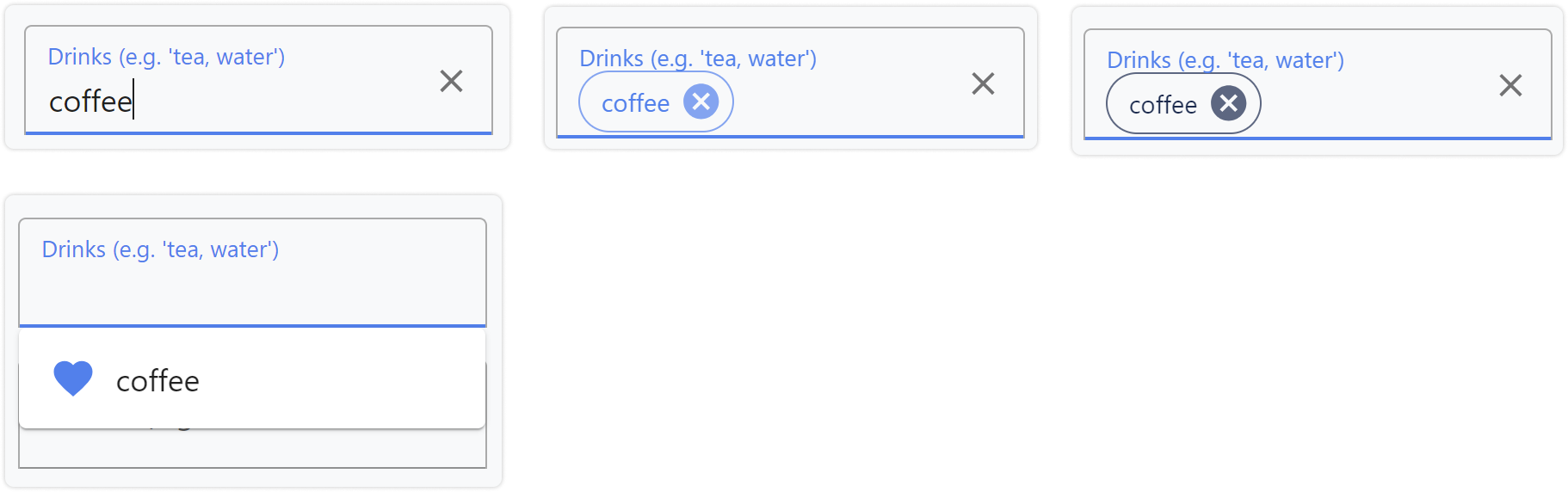
Next time, when you try to add the same name - you can just click on the field and choose the name from the select.
Tags & Search
Tags are kind of labels for entries. If you want to somehow label your pain or symptom - you can do it with tags. The good thing about the tags - that you can later search all entries by tag.
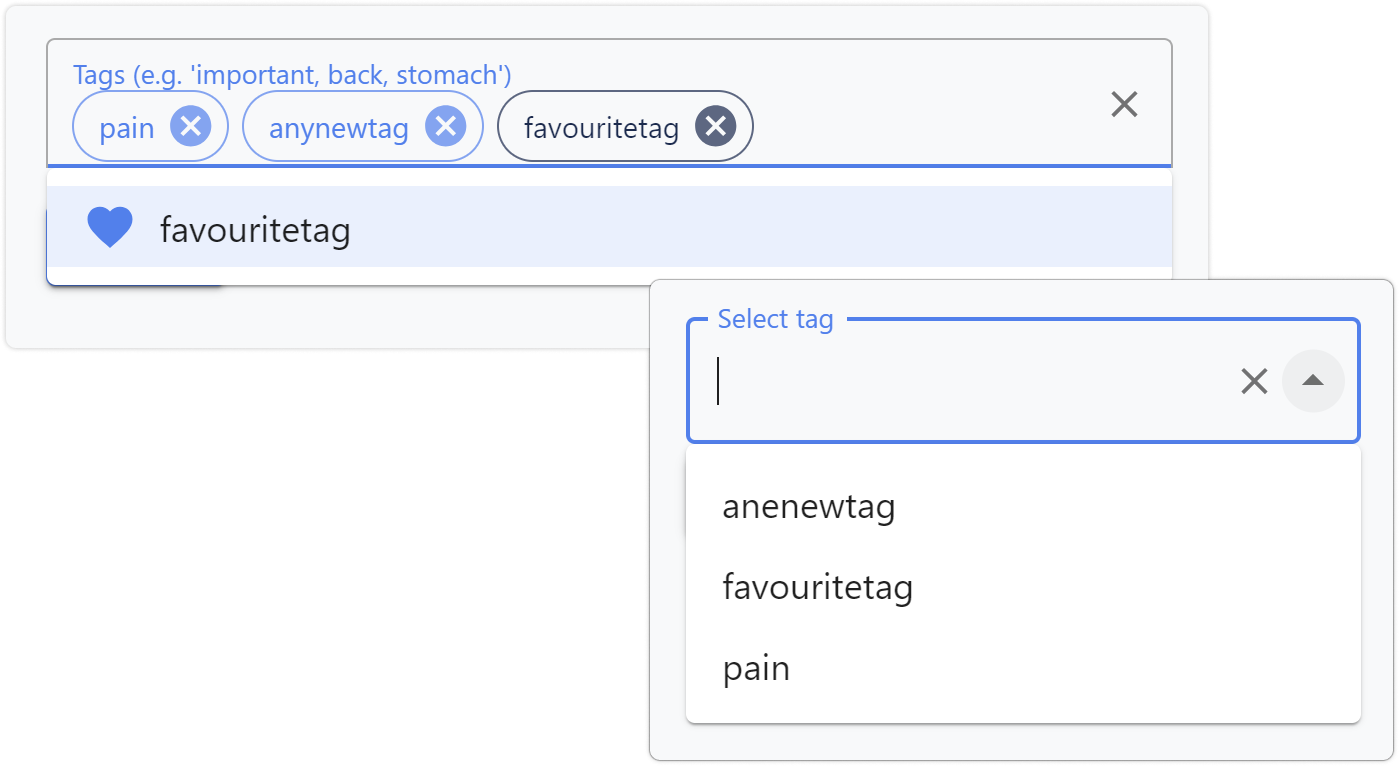
I have 1 example of tag usage: let’s say I got very strong pain, or something that I would like to not forget. I can label the pain with the tag “important”, so that it is not lost among other pains. Another convenient thing for tags is the ability to add them to favourites, so later you can just select from favourites without typing.
Pain
Pain has 2 important fields: “pain name”, for example “stomach pain”, and pain types: “burning, dull, sharp, etc”. Sometimes different pain types mean different diseases and problems. For instance, sharp pain type usually means something serious, whereas burning pain type means inflammation.
Besides these - there is severity field, that specify how strong the pain feels to you from 1 to 10.
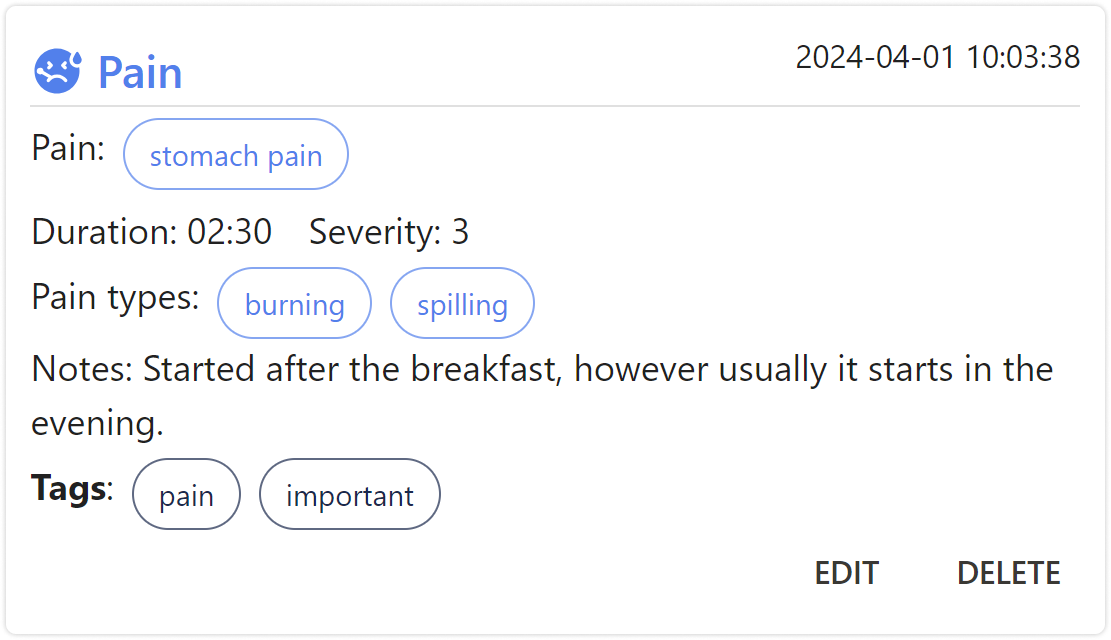
Symptom
Symptoms are designed to represent all bad feelings that are not classified as pain, for example nausea or dizziness. Symptom does not have pain type, or symptom type, but does have severity the same as pain.
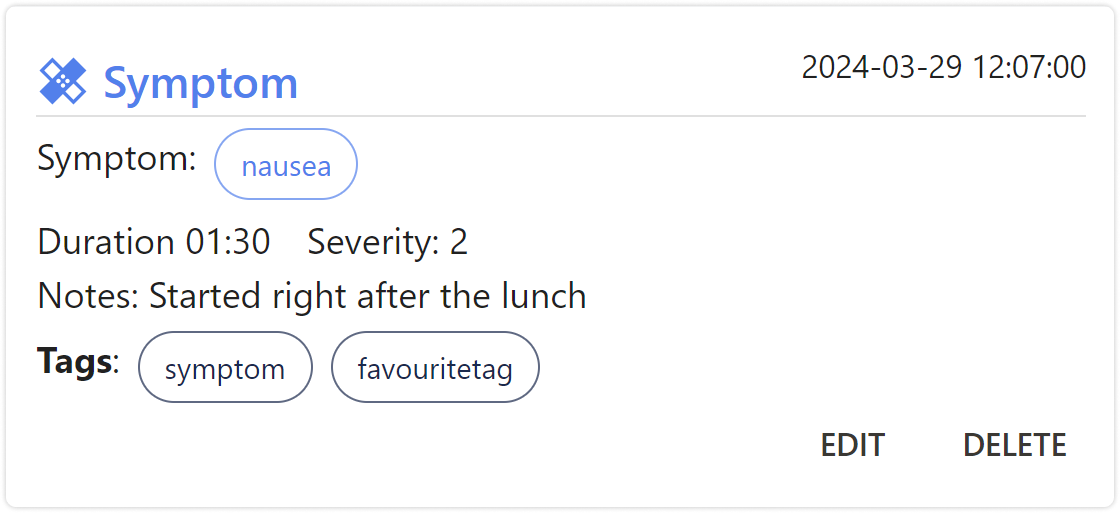
Medication
With medication entry you can track drugs and pills that you are taking during your treatment, or supplements and vitamins.
Sometimes you might forget when and which medication did you take, but with medication entry there is no such problem.
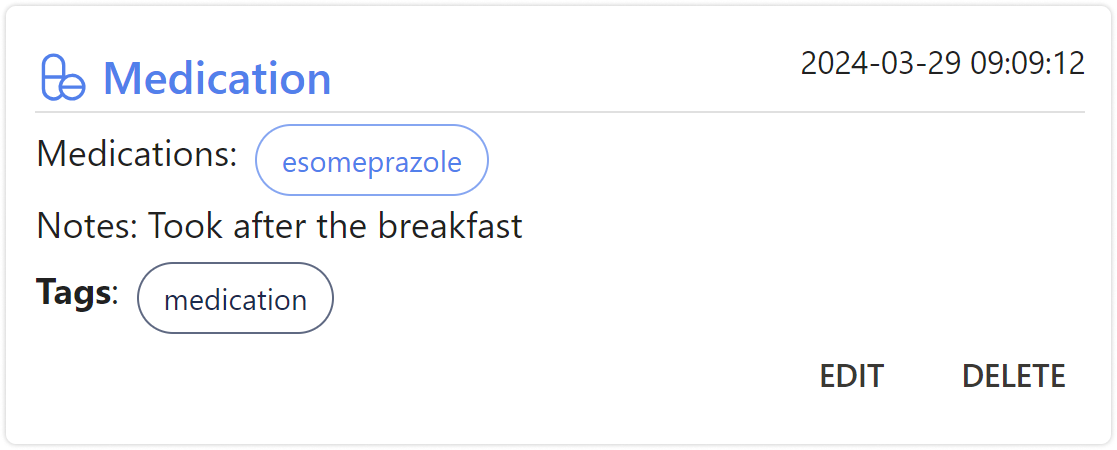
Bowel Movement
The bowel movement is used to track your toilet. It might be useful if you have some digestion problems. It has Bristol scale, which helps you to track it as well.
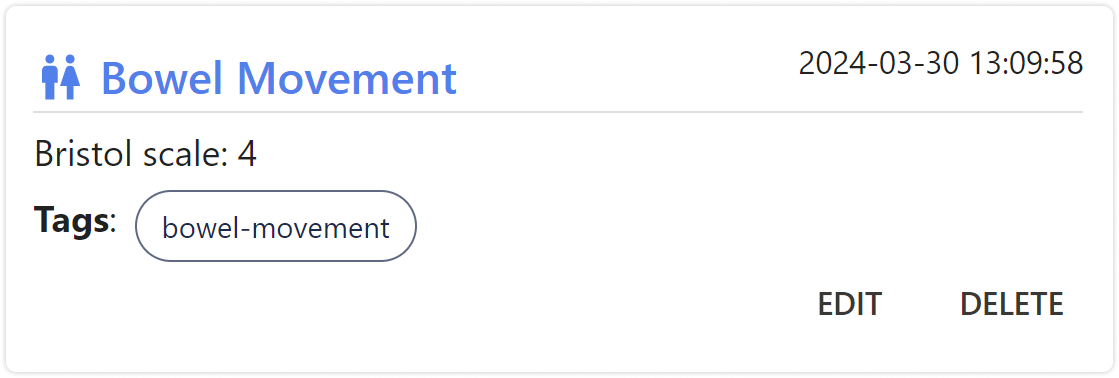
Weight
Weight is important to track, because it might signal about such severe diseases like cancer (you start loosing a lot of weight).
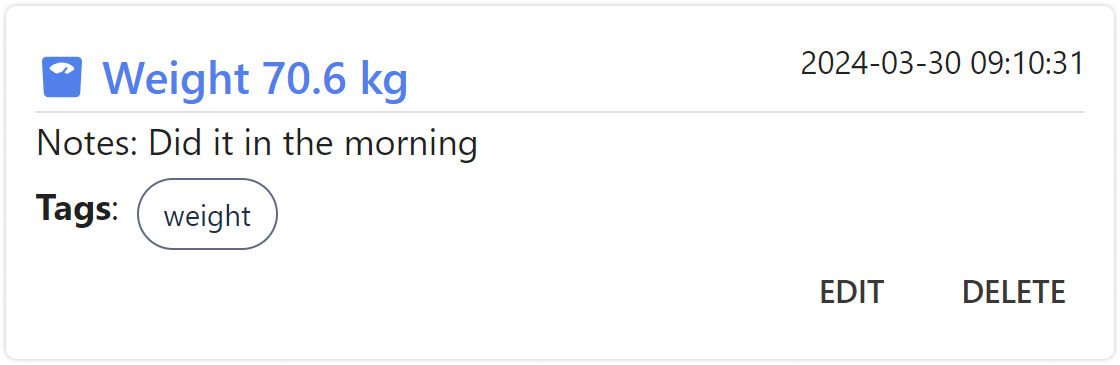
Activity
Activity might be anything that you like to track, from just walking to your workplace instead of taking transport to regular sport activities like boxing or weight lifting.
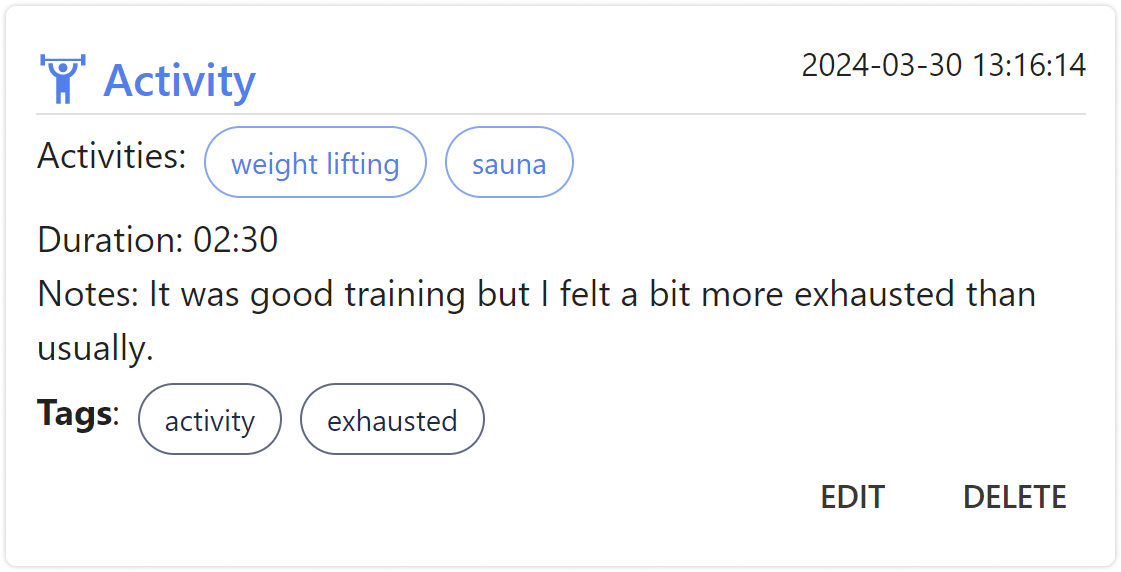
Food
In the food entry there are 3 different fields: main food which stands for you main meal, drinks and sweets (dessert). You might specify grams and milliliters, or skip them.
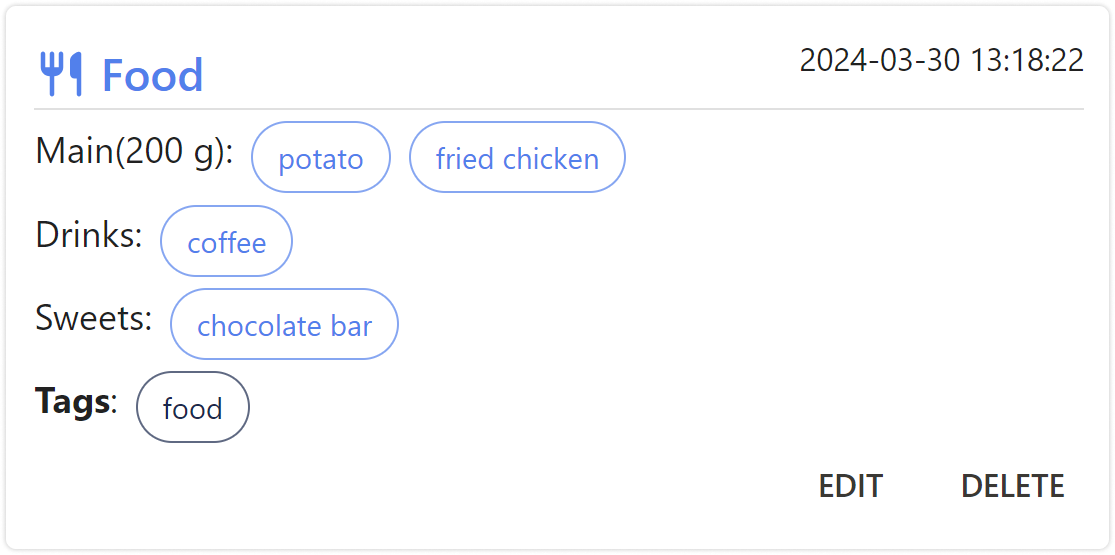
Reports & Charts
There is reports tab, where you can see summarized data, with aggregated analytics and charts. Under the date range you might see summarized information about what happened during the time period: the pains with the most severity, symptoms, activities, bowel movements and all tags.
Each entry type has corresponding chart, where you might select to display specific entry.
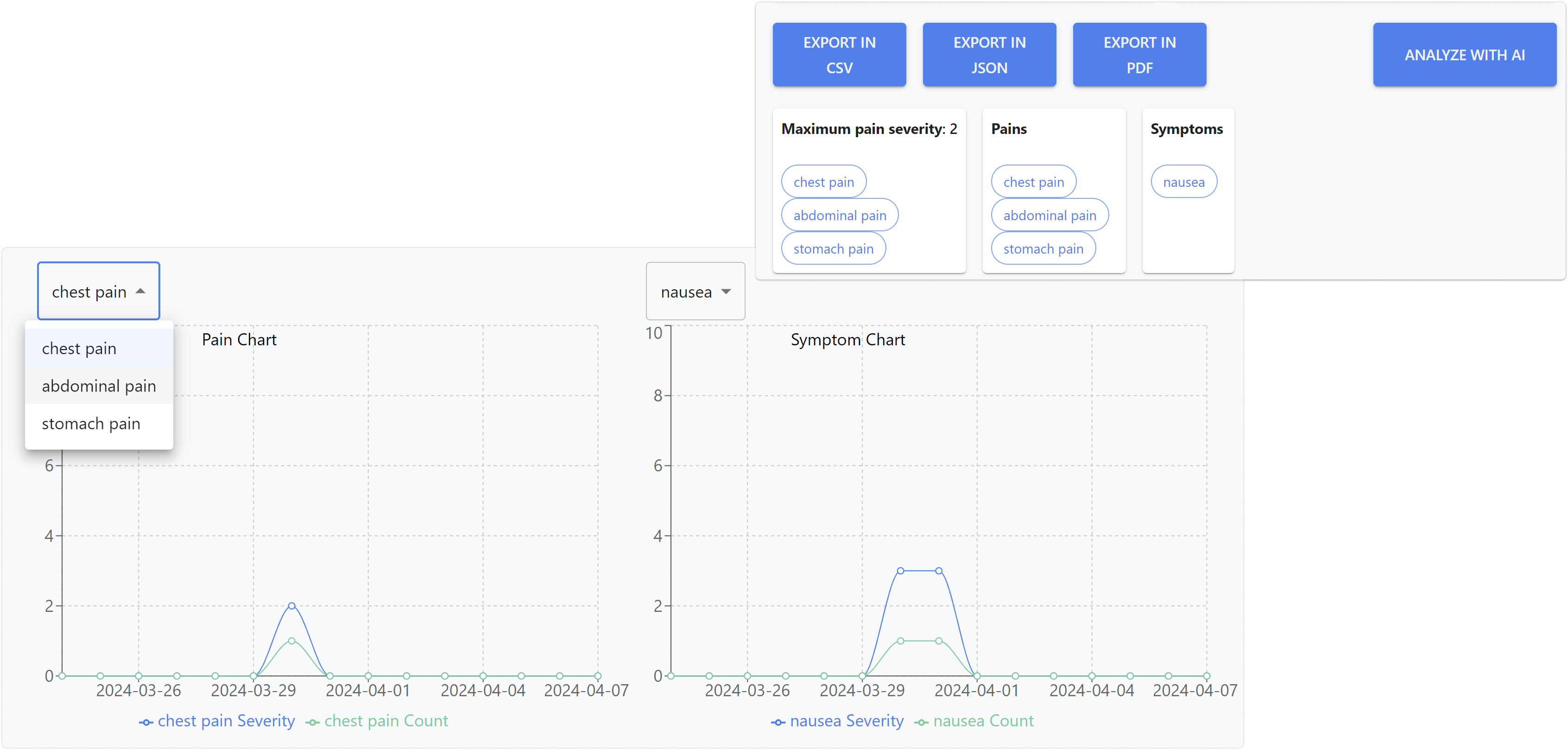
Disease prediction & Artificial intelligence
We have integrated machine learning into our application, that was trained on symptoms/pains to diseases data.
When you have some symptoms/pains logged - you can click the button “Analyze with AI” and check the results. Currently it analyzes the data that is under the specified date range in reports tab.
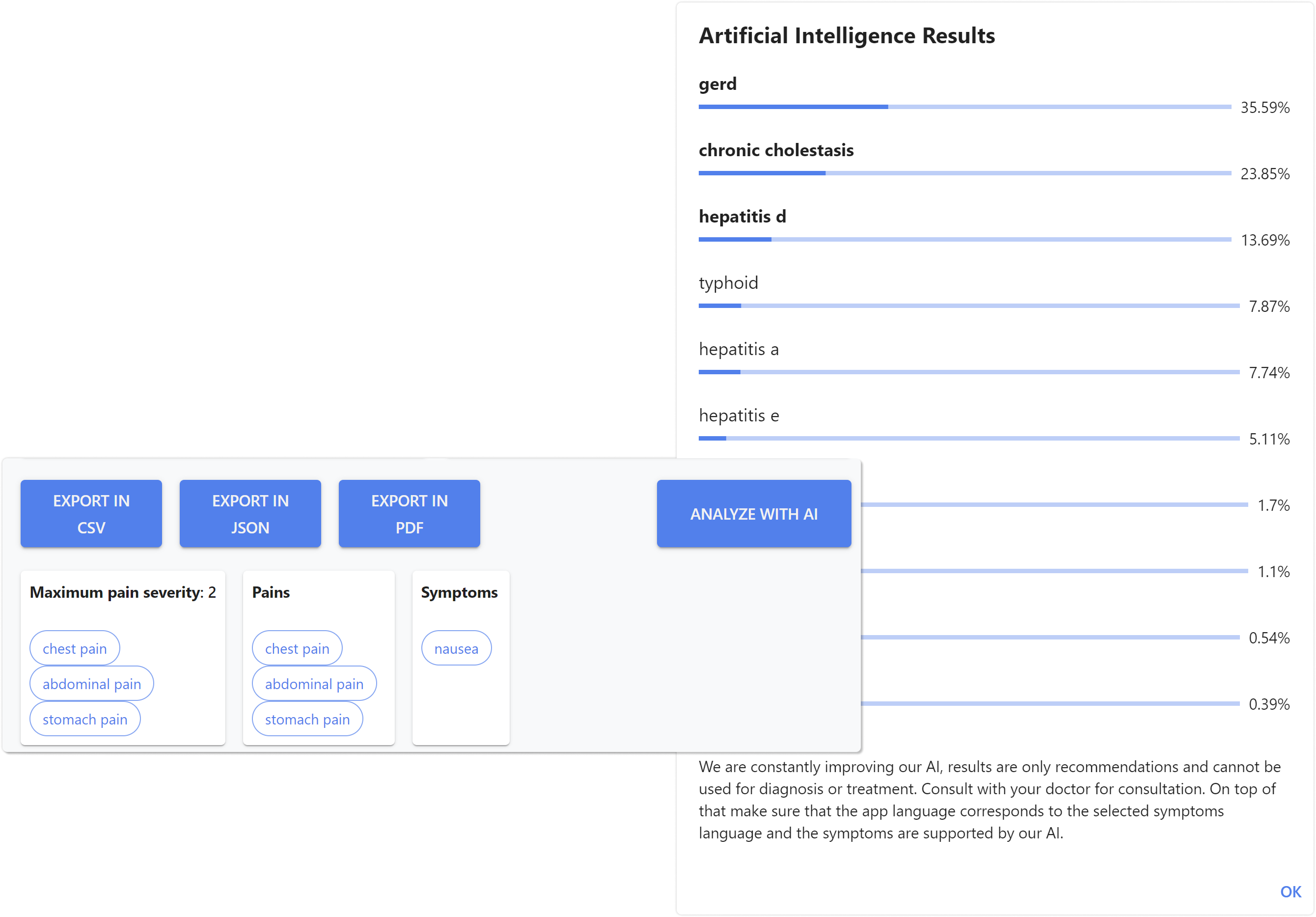
Not all symptoms and pains are going to be analyzed. For example, if you would like to log “custom pain” which does not exist in machine learning model - you can do it, but it will not be analyzed by AI. You will see corresponding warning sign in select. It is explained in Pain and Symptom form.
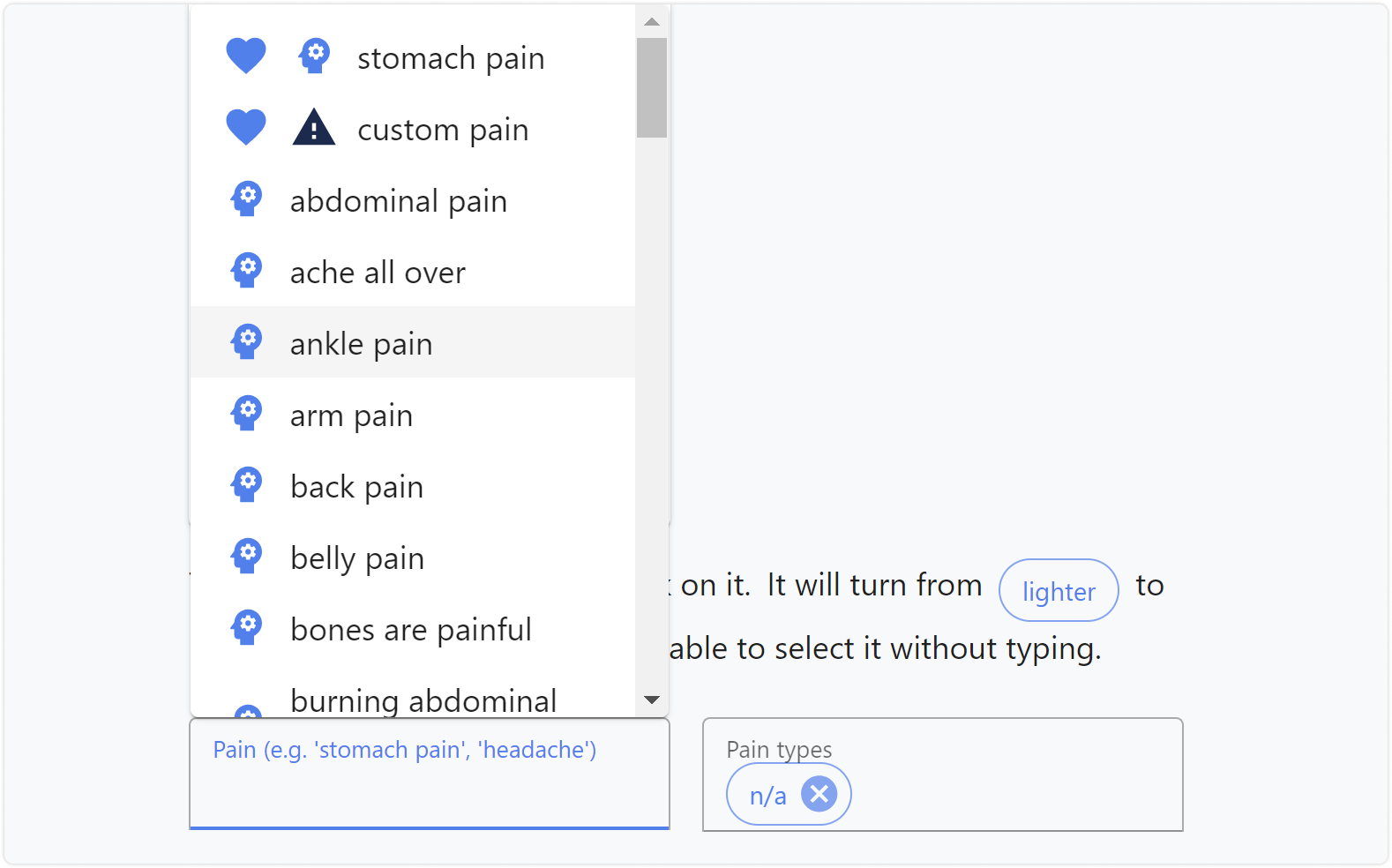
On top of that, it is important to not mix languages: half of the symptoms in English, half of them in another language, the model works per language.
Conclusion
We hope this guide helps to understand Symptom Diary better and extend use cases for health tracking. In case of feature request or any questions - reach out to us: symptoms.diary@gmail.com